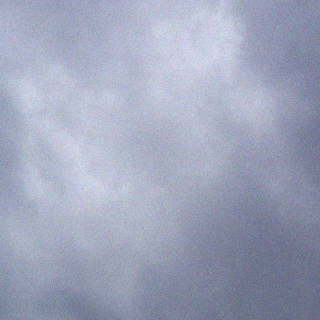Decompress the file using P7Zip.
You will use Etcher to write it next. Please go to their website to download and use it.
Download and install Etcher
Run Etcher
Select the PiDash Image you downloaded
Select the drive of your SD card
Click Flash!
Find the device (eg: /dev/sdb1) you need to write to by using blkid or mount.
Double check that you have the correct dev path for your SD card (eg: /dev/sdb1).
Unmount the SD card and all its partitions by using umount /dev/sdb?.
Decompress the file:
tar xf “PiDash image file.tar.gz”
Write the image using the below command.
sudo dd if=”PiDash image file name.img” of=/dev/sda status=progress