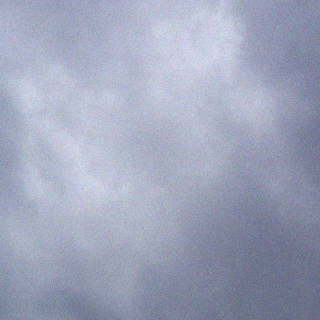The MegaSquirt3/Pro and Speeduino/SpeedyEFI all use the same binary.
Speeduino specific Instructions.
These instructions cover the S E R I A L version.
Speeduino CANBus plugs into the Seeed Studio CANBus hat. CANL and CANH.
INSTRUCTIONS:
1. Download the .zip file here..
2. Use AVRDUDESS to upload the .hex file to the Arduino Mega. Click here for instructions.
3. Then you’ll connect like so from the Mega (on the left) to the Speeduino (on the right):
USB from your computer to the Arduino Mega
D15-RX3 –> Speeduino TX3 -D14
D14-TX3 –> Speeduino RX3 -D15
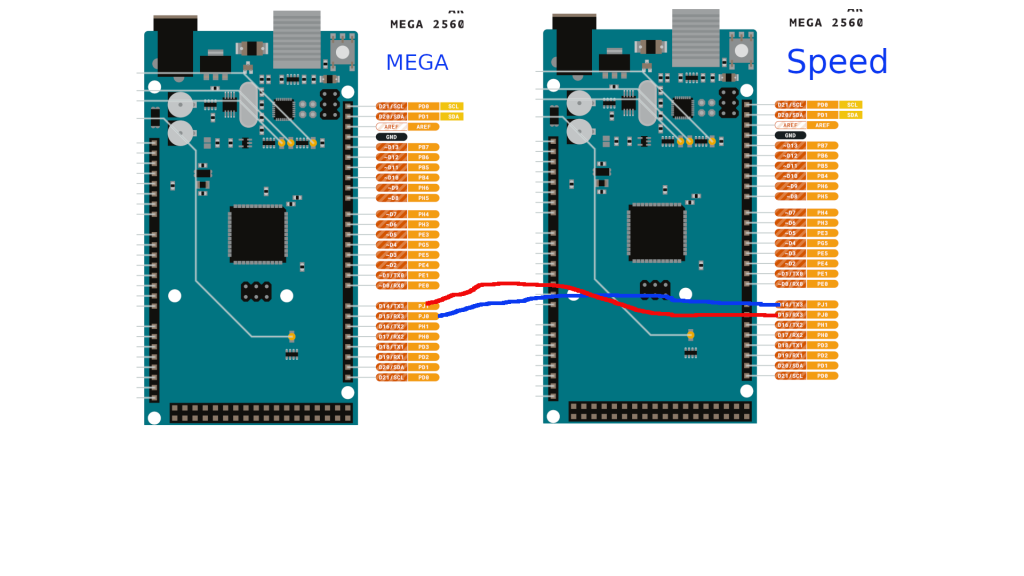
4. Go to Speeduino’s wiki and ensure Secondary Serial IO is enabled.
5. Press the SHIFT LIGHT and CONFIGURE your ECU, Warning lights and DEFAULT Layout. If you dont, the dash will not function properly. At the time of this writing, I may create defaults if there are none. Double check them.